6. On-Chain Identity (Optional)
In this optional step, you can set an On-chain Identity via the xx Network Web Wallet (https://wallet.xx.network).
About xx Network Identities
An xx network Node has two unique identities, a cMixx Node ID and a Validator Address.
- The cMixx Node ID is ...
- what differentiates one node from other nodes on the cMixx network.
- 44 characters long and ends with a C.
- not easy to remember!
- The Validator Address is ...
- what differentiates one validator from other validators on the xx network blockchain.
- is 48 characters long and starts with a 6.
- not easy to remember!
About On-Chain Identities
Since one cMixx Node ID or Validator Address is not easily distinguishable from others, you can set an On-chain Identity which makes the xx network Node more easily identifiable. An On-chain identity is visible on the xx network Web Wallet and Explorer, and the cMixx Dashboard.
Set On-chain Identity
Visit Accounts > My accounts tab of the xx network Web Wallet.
- Click the
3 dot menuto the right of the desired account. - Click
Set on-chain identity
Fill in the Desired Fields
- At a minimum fill in the
display namefield with the desired name. - Click the
Set Identitybutton.
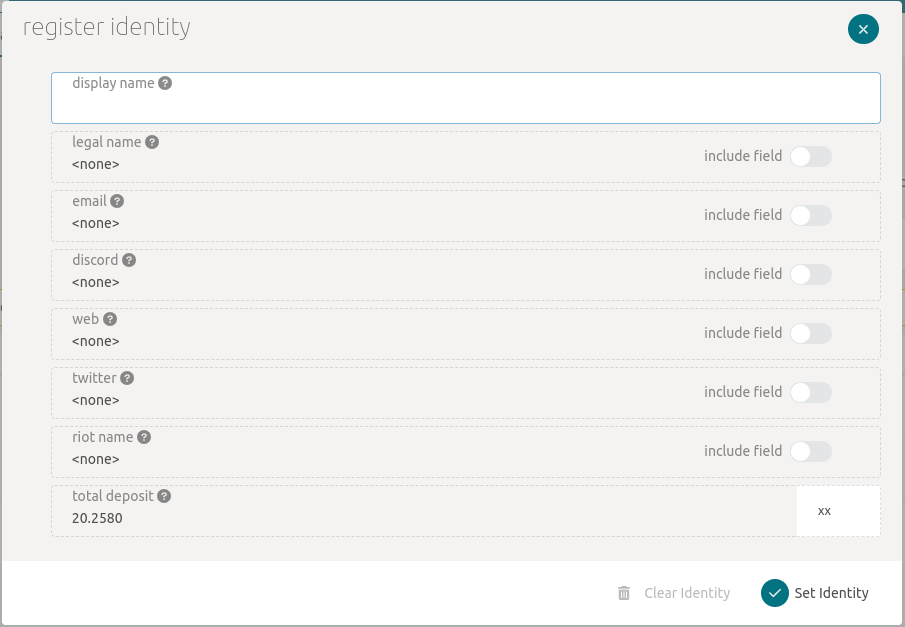 Additionally, contact information such as an email address, social media handles, etc. can be set.
Additionally, contact information such as an email address, social media handles, etc. can be set.