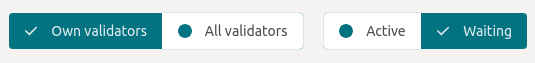5. Add and Setup the Validator
In this step you will add and setup the validator via the xx Network Web Wallet (https://wallet.xx.network).
Add a Validator
Visit Staking > Account actions page of the xx Web Wallet.
Click the + Validator button.
Setup Validator - Page 1 of 2
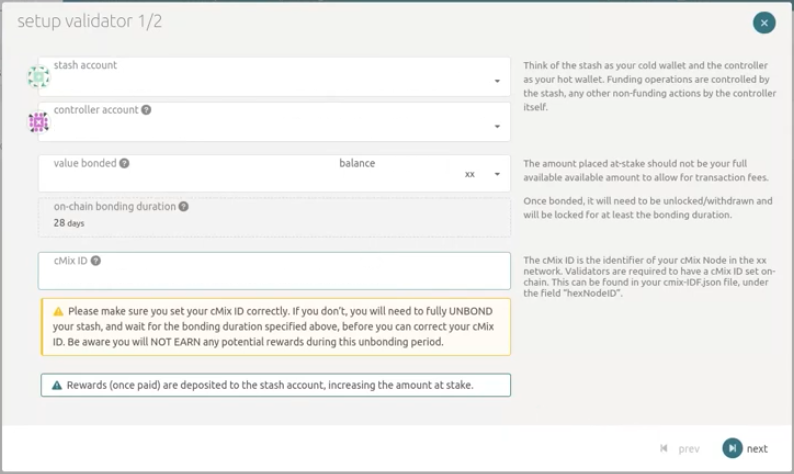
- Select the correct stash account in the stash account field.
- Select the correct controller account in the controller account field.
- Input the amount of xx coins you will bond and stake in the value bonded field.
- Copy the hexNodeID value from the terminal and paste it into the cMix ID field.
- Click the
nextbutton.
Setup Validator - Page 2 of 2
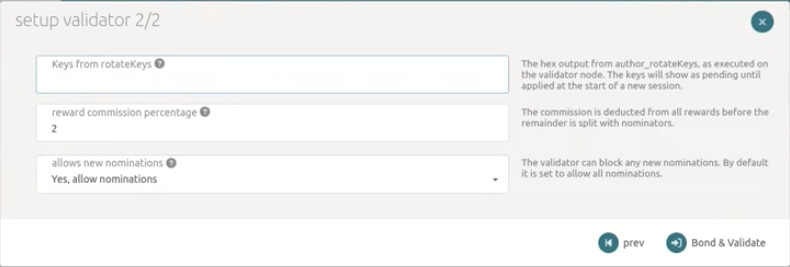
- Copy the result value from the terminal and paste it into the Keys from rotateKeys field.
- Input your desired commission percentage in the reward commission percentage field.
- Click the
Bond & Validatebutton.
Authorize Transaction
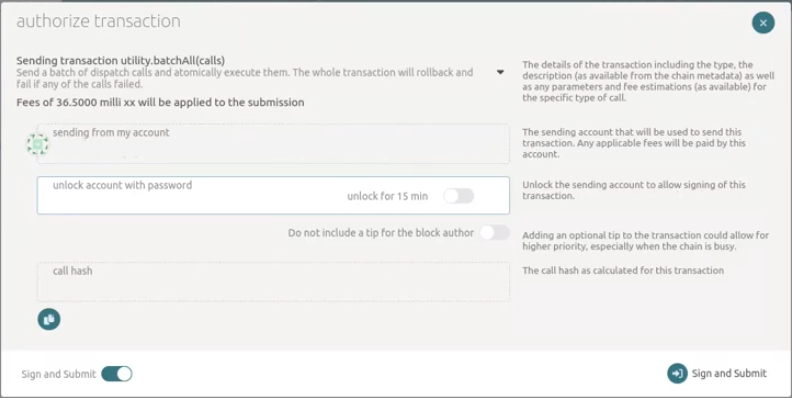
- Input the stash account password in the unlock account with password field.
- Click the
Sign & Submitbutton.
Wait to be Elected
- Visit the Staking tab of the Web Wallet.
- Select the
Own validatorsandWaitingbuttons to verify it is waiting to be elected.